7+ Best Cheapest Website Builders in 2025
In today’s era, having a website is essential for running any online business. Even if you are a freelancer, having a website is a must. Those who don’t know how to create a website don’t have to worry anymore. Because we have listed some of the best cheapest website builders at affordable prices. All these website builders offer you powerful professional features at a low cost.
In this guide, we’ll explore the best cheapest website builders, comparing their pricing plans, key features, and who they’re best suited for. Whether you need an eCommerce store, portfolio or blog, there’s a budget-friendly option for you. The best cheapest website builders help you create a professional website very easily and in no time. These platforms allow you to create incredibly affordable websites with professional looks without any coding skills.
1. Wix
Wix is one of the most popular and best cheapest website builders in the market. This best website builder helps you to fulfill all the needs of a website. Wix comes with numerous features and templates. Wix’s excellent drag-and-drop interface makes it very easy to customize and add custom layouts and all the content to your site.
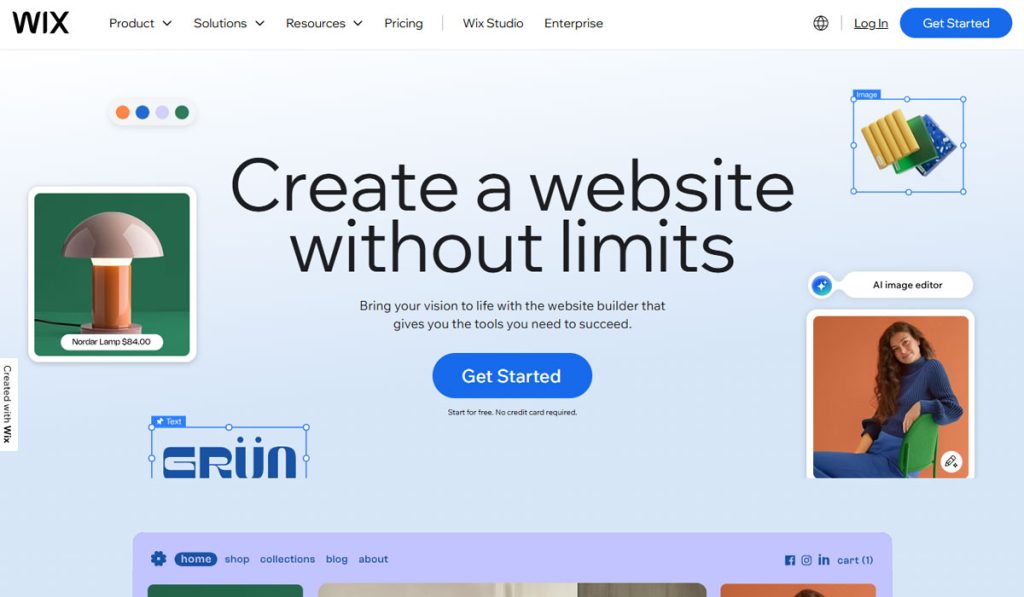
Why should you use Wix?
Wix has emerged as the best and top website builder. It has been maintaining the top spot for several years in a row. It helps in creating any type of website including blogs, educational institutions, businesses.
This best website creator offers a wide range of customizable templates. All the features have been integrated at the forefront for AI website creation to create its website in seconds.
Wix generally offers a variety of features to build a powerful website. It has various plugins to help you build a versatile website. It is easy to use and does not require users to have any coding experience in website building.
Provides numerous customizable ready-to-use templates. Suitable for various types of websites, from personal websites to medium-sized businesses, large e-commerce stores or websites. Also, Wix has been integrated with email marketing, payment gateways, product listings, inventory management to create a powerful e-commerce platform.
Moreover, it offers affordable prices compared to other best AI website builders. Therefore, if you do not have any idea how to choose a website builder, then Wix will be a great platform for you.
Wix Pricing Plan
Wix offers 4 different pricing plans to suit your needs. So find the right plan for you from the chart below:

Wix Pros and Cons
With all the powerful features, Wix has some pros and cons. Here are some of them:
Wix Pros:
- Easy to use
- Tons of templates
- Suitable for a variety of websites
- Powerful e-commerce platform
- Affordable price
- Strong performance.
Wix Cons:
- Limited customization
- High cost
- SEO limitations
- Slow website speed
- Requires premium plan for subdomains.
2. Hostinger
If you’ve ever needed a website builder to build a blog, business or ecommerce website, one of the most reliable and amazing options is the AI-powered Hostinger.
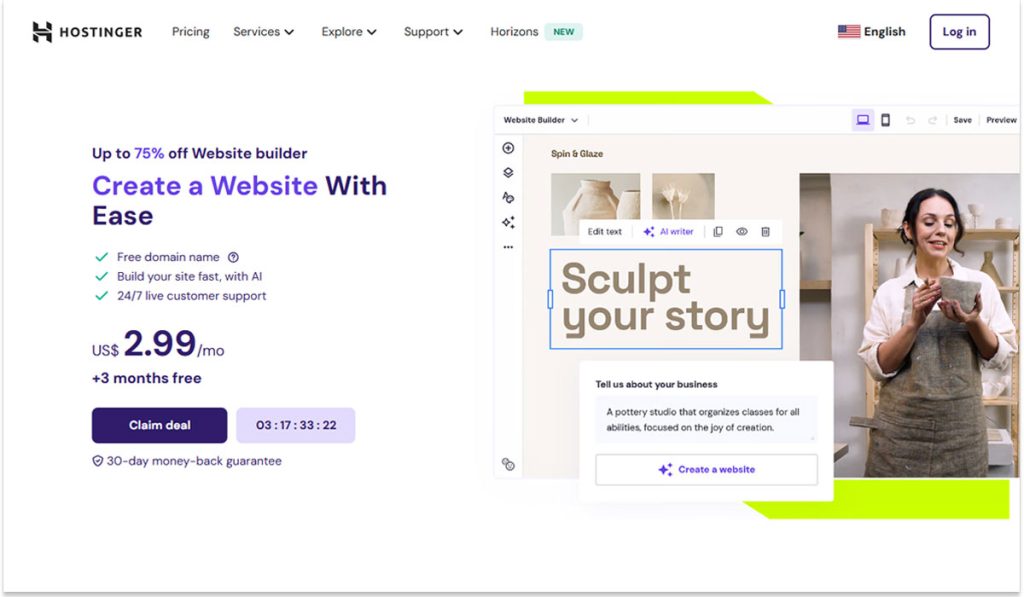
This is one of the best cheap website builders on the market, according to my list. Because it’s user-friendly and offers a range of benefits, from marketing to SEO tools, including a free custom domain name.
Why should you build a website with Hostinger?
Most people now choose Hostinger because of the convenience of creating websites in an instant without touching any coding. No matter what type of websites you create with this platform, they are easily compatible with all devices.
Additionally, many more features have been added, including User-Friendly hPanel, One-Click Installs, Automatic WordPress Installation, Email Hosting, Unlimited Bandwidth, Regular Backups, Security Features, Content Delivery Network (CDN), Unlimited Bandwidth, and more, to successfully execute your desired website.
Hostinger Pricing Plan
AI-powered Hostinger website builder basically offers 2 plans to its customers. It also provides a lot of AI features & AI tools with the package you purchase.
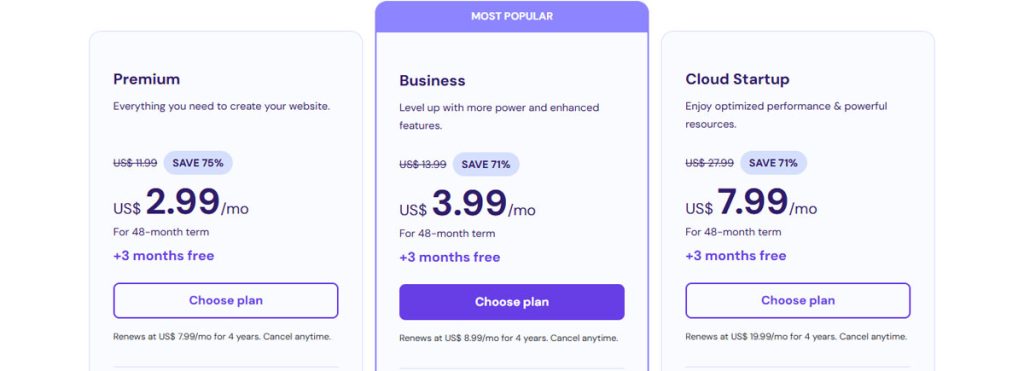
Hostinger Pros and Cons
Below are some of the Pros and Cons of Hostinger AI website builder:
Pros:
- Ultra-affordable
- Blazing fast
- Free perks
- Easy-to-use
- Global reach
Cons:
- No phone support
- Renewal jumps
- Basic backups
- Resource limits
I found the Hostinger website builder to be extremely thorough and user-friendly when it comes to website creation, making it relatively easy for users.
3. Shopify
Shopify is a powerful and one of the best cheapest website builders. It is a versatile e-commerce platform that is suitable for both small businesses and large businesses. If you are interested in creating an online store, then in my opinion, you can choose the best website builders for ecommerce businesses platform Shopify. From its review, it can be seen that it offers numerous powerful and customizable templates that help you create a website in no time.
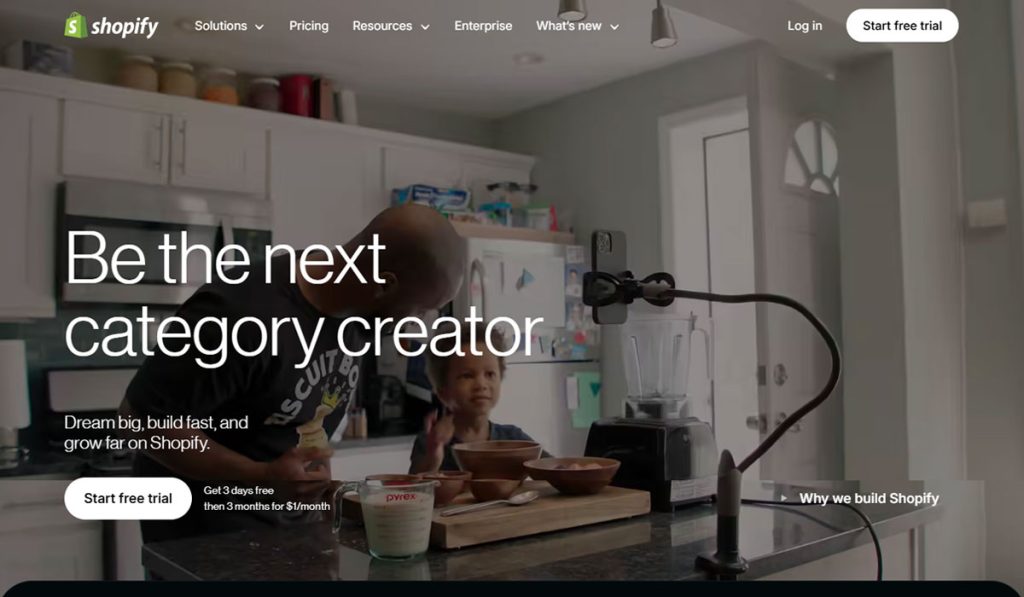
Moreover, Shopify provides you with all the features you need to set up a hassle-free online store. This powerful and best AI website builder includes all the features and capabilities like selling unlimited products online.
Shopify makes it very easy to create your online store and add products. You don’t even need to have any coding knowledge to use this powerful website builder.
Why should you choose Shopify?
If you want to sell products online, then you should choose Shopify to build a powerful e-commerce website. If someone asks me how to choose a website builder? Then I will first suggest Shopify. Because this best website creator has all the necessary tools and plugins integrated.
Moreover, it has a user-friendly interface, Thousands of themes, SEO tools, Built-in point of sale (POS) system, Inventory management, Reporting & analytics and Payment processing. All the necessary important features are integrated together.
Shopify Pricing Plan
Shopify AI website builder generally offers 4 types of price categories to the user. You can choose and use it according to your preference and ability. Therefore, the pricing plans with the features attached to Shopify are mentioned below:
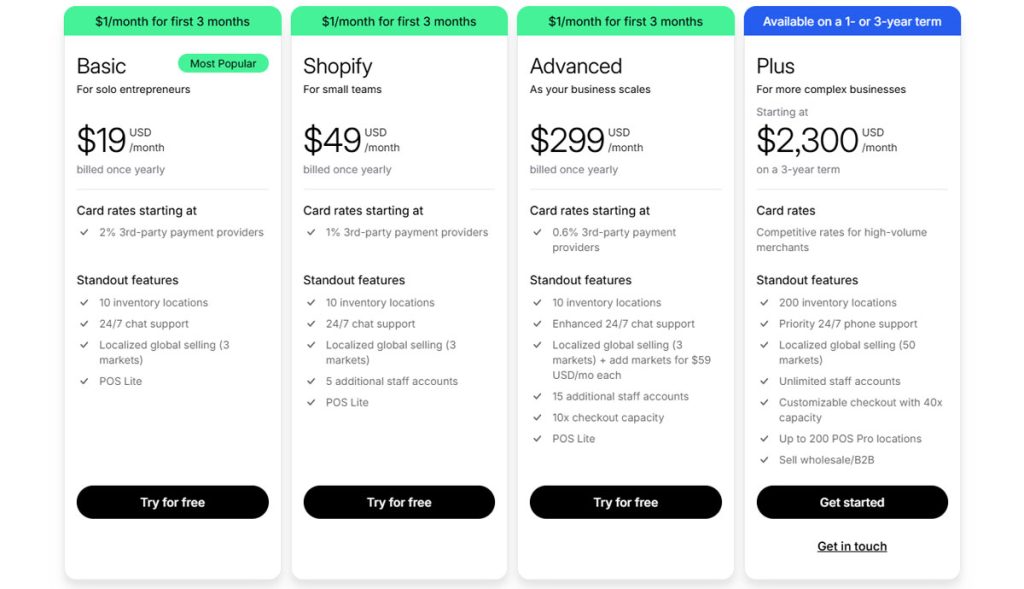
Shopify Pros:
- Easy to use interface
- Various themes and apps can be used
- Secure platform.
- 24/7 customer support
- Mobile friendly
Shopify Cons:
- Additional transaction fees
- Some apps cost extra
- Limited customization
- Monthly costs are relatively high
So you can use Shopify to set up an online store and grow your business. Shopify also offers a number of premium themes for free, with the help of which you can customize your website using the drag and drop editor.
4. Squarespace
Squarespace is one of the best cheapest website builders with elegant designs. It helps the user to create stunning, aesthetic and professional websites without any coding knowledge. Hosting plans are also included with this all-in-one AI website builder. Squarespace allows you to create personal, business and small online store websites with the help of its powerful and responsive website builder.

This website builder also helps you to customize all the options seamlessly with the help of drag-and-drop editor for all the pages and layouts.
Why should you build a website with Squarespace?
To know why you should build a website with Squarespace, you need to know about some of its amazing tools and features. This powerful and best website creator tool is capable of creating a professional e-commerce platform for you.
Squarespace comes with a user-friendly interface, built-in point of sale (POS) system, thousands of ready-made themes, SEO & Marketing tools, and many more features.
Pricing Plan
Squarespace generally offers four pricing plans. It also offers a 14-days FREE trial. You can also visit the website to see what features are included with your purchased plan by clicking the button below:
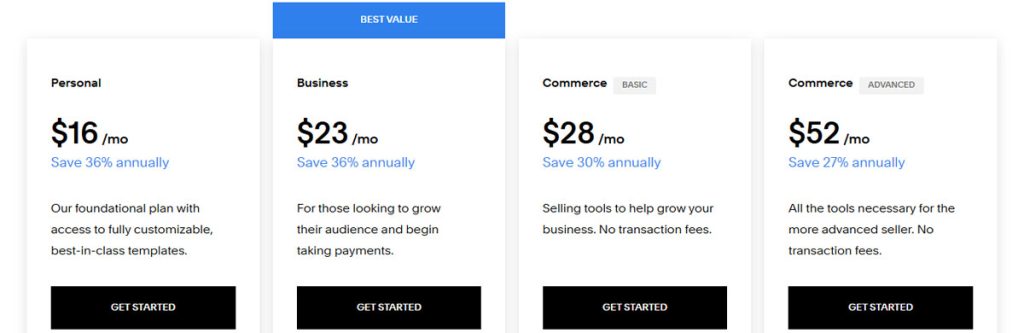
Squarespace Pros
- Stunning, professional templates for all industries.
- User friendly
- No coding skill needed
- All inone platform (Domain, Hosting, SEO Analytics).
- Amazing for Portfolios, Blogs, and eCommerce website.
- 24/7 customer support.
Squarespace Cons
- Expensive than competitors.
- Limited third-party app integrations.
- Less flexibility for advanced customization.
- No autosave feature in the editor.
- Transaction fees on lower-tier eCommerce plans.
So, you can use this best cheapest website builder without any hassle, without any coding skills, to create a beautiful small and large business website.
5. Webflow
Webflow is a great and powerful website building platform. This amazing website builder is one of the best cheapest website builders in the market.
I was surprised by the efficiency of this top website builder. The Webflow website builder with a visual interface allows you to quickly design a fully customizable site.
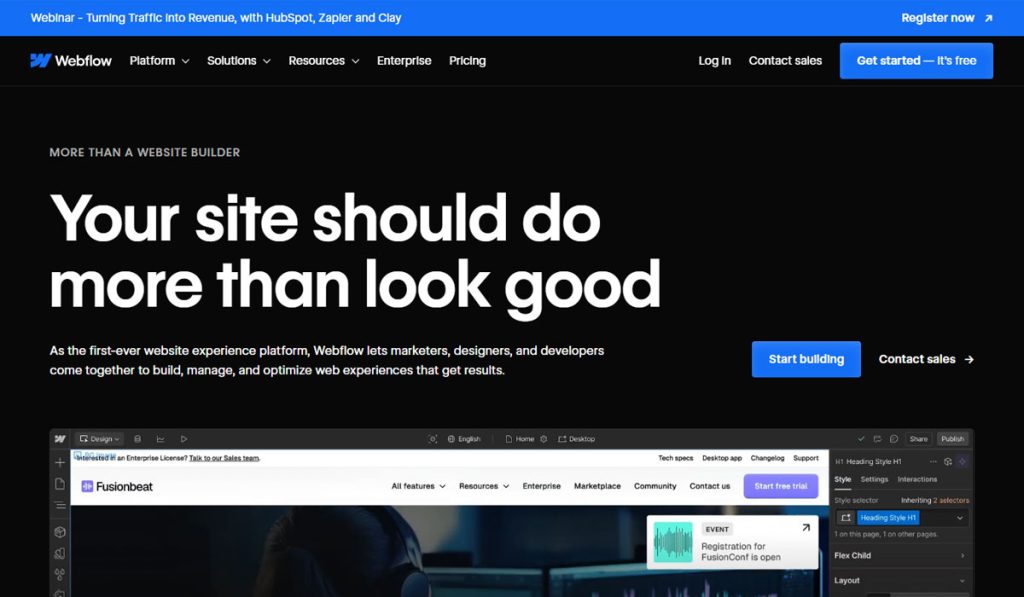
Webflow is a platform that is a great option without any coding touch that allows you to create a blog and e-commerce or online business site or store with special functionality for selling digital products.
Why is Webflow famous as a website builder?
Webflow is a developer-friendly and high-performance website builder with a modern design. If you are wondering how to choose a website builder, then Webflow can be the only source to solve your problem.
Because it is SEO-friendly and comes with Content Management System, Lottie animations, eCommerce Functionality, Flexible payment options, Integrated Hosting, SEO & Marketing Tools, Developer Friendly Features, Animations & Interactions, Exportable Code and many more.
Pricing Plan
Webflow generally offers customers 5 pricing plan categories. You can click the button below to see what features are included with your purchased plan:
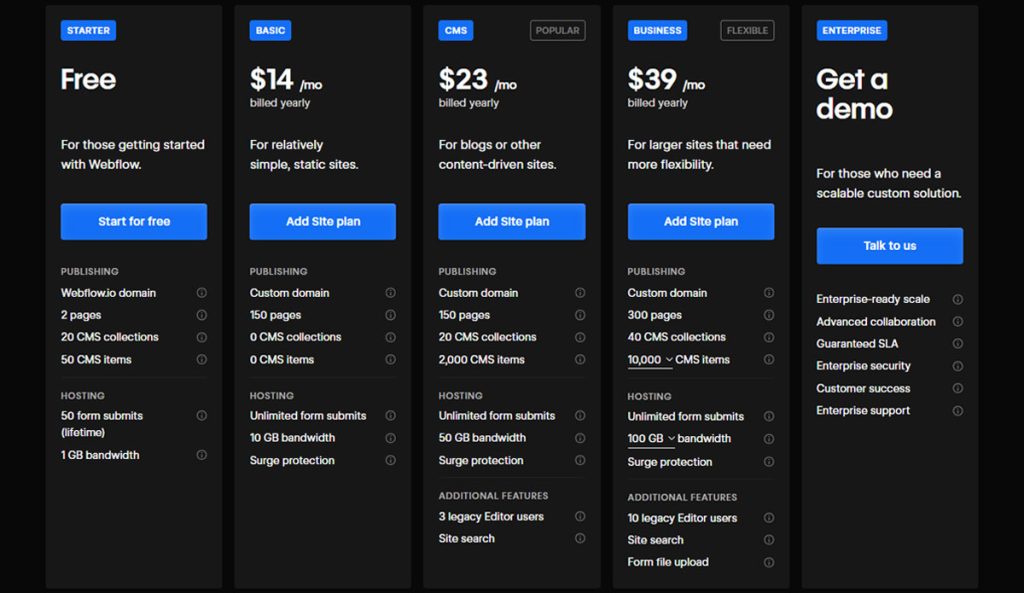
Webflow Pros and Cons:
Here are some facts about Webflow Pros and Cons:
Pros:
- No-code design with full customization
- Clean & exportable code
- Powerful CMS & dynamic content
- Fast & secure hosting with global CDN
- Advanced animations & interactions
- SEO-friendly
Cons:
- Steeper learning curve
- Limited plugins
- Higher pricing
- No native multilingual support
Therefore, if you want to create a website for your business or any type of organization or blog site, you can create a beautiful, stunning and responsive website in a few minutes through Webflow by considering all the features. For this, you do not need to know or learn any kind of coding.
6. GoDaddy
GoDaddy is a website builder, domain and hosting company. It offers various excellent features to create a tested and best website. In addition, GoDaddy is one of the best cheapest website builders. It has a wide range of customizable templates and beautiful combination designs that help the user create a high-quality professional website.
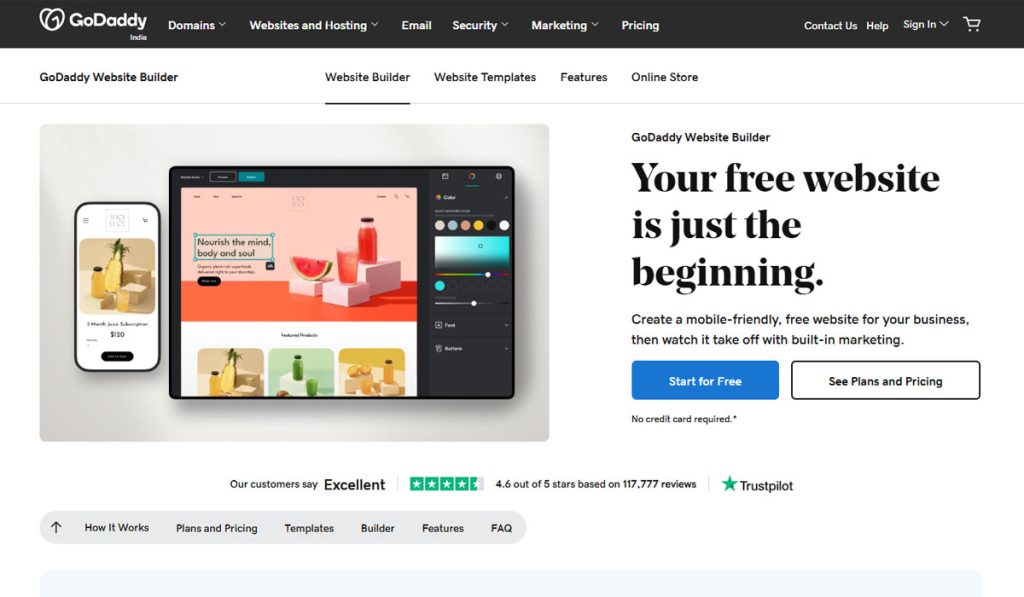
All the features and tools have been added here to create an effective website that allows you to get all the features including online store or eCommerce, marketing integration, appointment booking and email marketing at an affordable price.
Why should you choose GoDaddy to build a website?
If you ask me how to choose a website builder, then I will first recommend GoDaddy. Because it is the easiest website builder for beginners, which is why it is quite popular even among non-developers.
It has all the important features including Mobile-Responsive, Drag-and-Drop Interface, Customizable Themes, Promo Banners, Calls to Action & Content Creation Tools etc.
Even for creating an eCommerce platform or online store, there are Product Listings, Flexible Shipping Options, Multiple Payment Options, Discount and Promotional Features, Online Appointments, SEO Tools, Email Marketing, Review Widget, Track Search Ranking and much more.
Plans and Pricing
GoDaddy’s plans come with a variety of features across different categories. Below are all the Plans and Pricing:
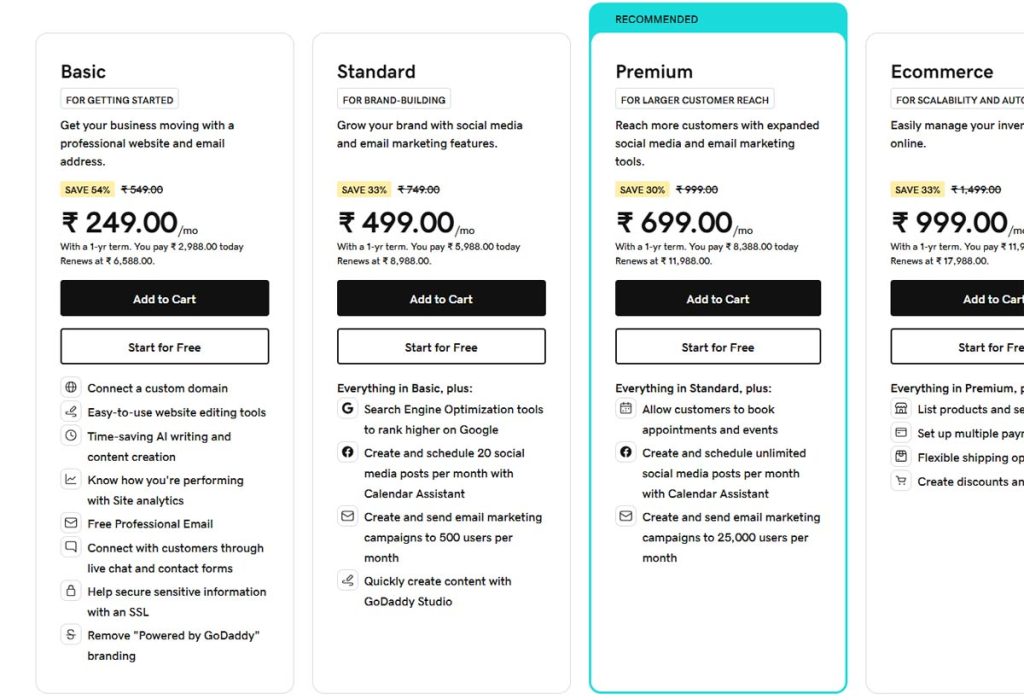
GoDaddy Pros and Cons
GoDaddy, despite being a full-fledged website builder, has some pros and cons. Here are some of them:
Pros:
- User-friendly & Easy for beginners
- Affordable pricing
- All-in-one solution (Domains, hosting & website builder)
- 24/7 customer support
- Fast setup
Cons:
- Aggressive add-on promotions
- Limited design flexibility
- Renewal price hikes
- Slower loading speeds
Therefore, GoDaddy is one of the top website builders to build a great website. There is no need to know any complex coding languages to use it.
7. WordPress
The current updated version of WordPress is a powerful AI-powered and hosting-integrated website builder. When you create a website with this platform, you get a great set of features that make it easy to customize your site.
The stunning WordPress website builder is one of my favorites in the list of best cheapest website builders. Moreover, the WordPress CMS comes with a huge repository of free plugins.
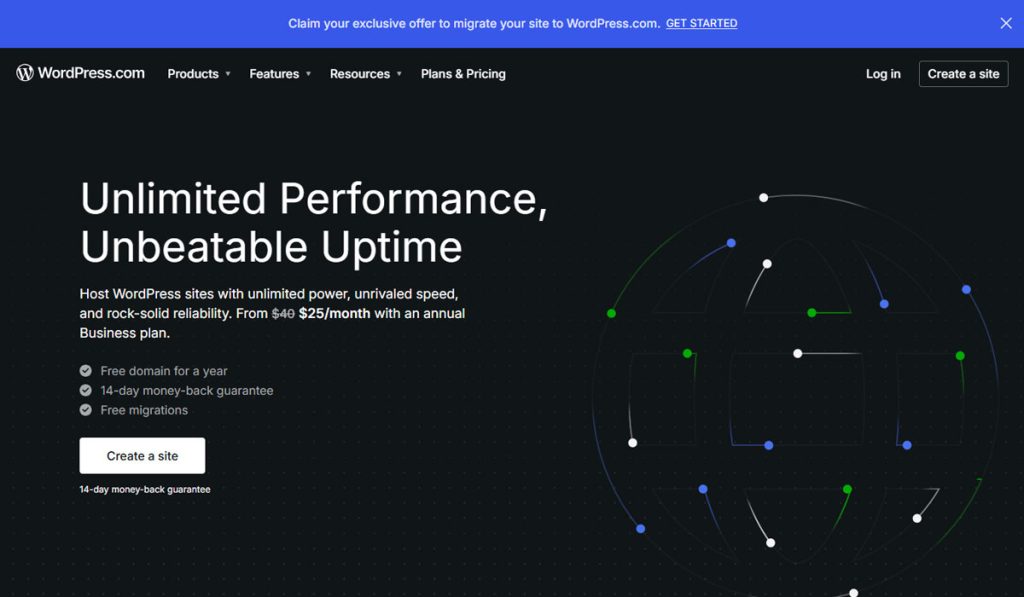
Why build your professional website with WordPress?
Your desired website should actually be built with the WordPress website builder. Because it comes with Mobile-Responsive, Analytics, Advanced Design Customization, E-commerce Functionality, Video Press, High Security, Automatic Updates, SEO Features, User-Friendly Interface and many more important features and functions.
WordPress Plans & Pricing
The WordPress website builder and web hosting service company offers its users 5 main plans including Personal, Premium, Business, Commerce and Enterprise. Below is a list of the plans along with their prices:
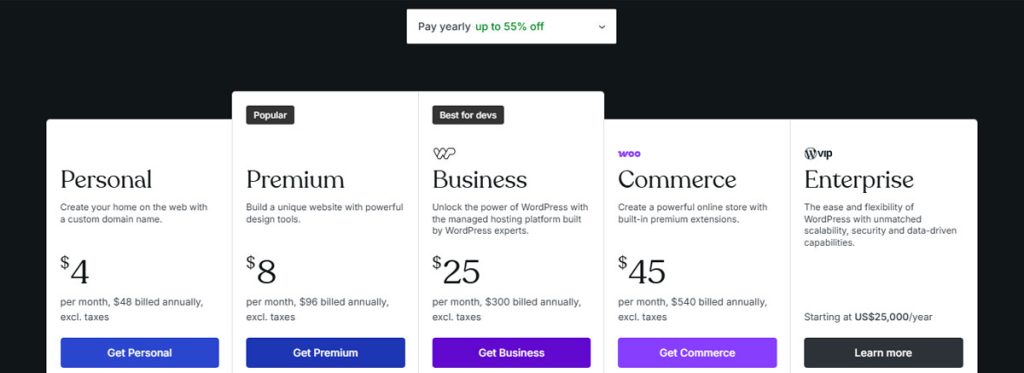
WordPress.com Pros and Cons
While WordPress has amazing features to create a beautiful and professional website, there are some limitations to its functions and tools. Below is a list of its Pros and Cons:
Pros:
- Beginner-friendly
- Free plan available
- Built-in security
- Reliable hosting
- Premium features
Cons:
- Limited free plan
- Costly upgrades
- No eCommerce
- SEO limitations
So if you don’t know how to code or have no idea about coding, then the best website creator WordPress will be suitable for you. It helps the user to generate a fully functional website within minutes.






